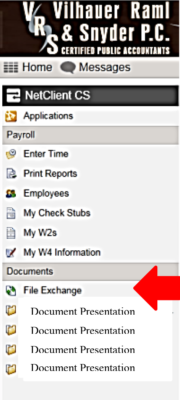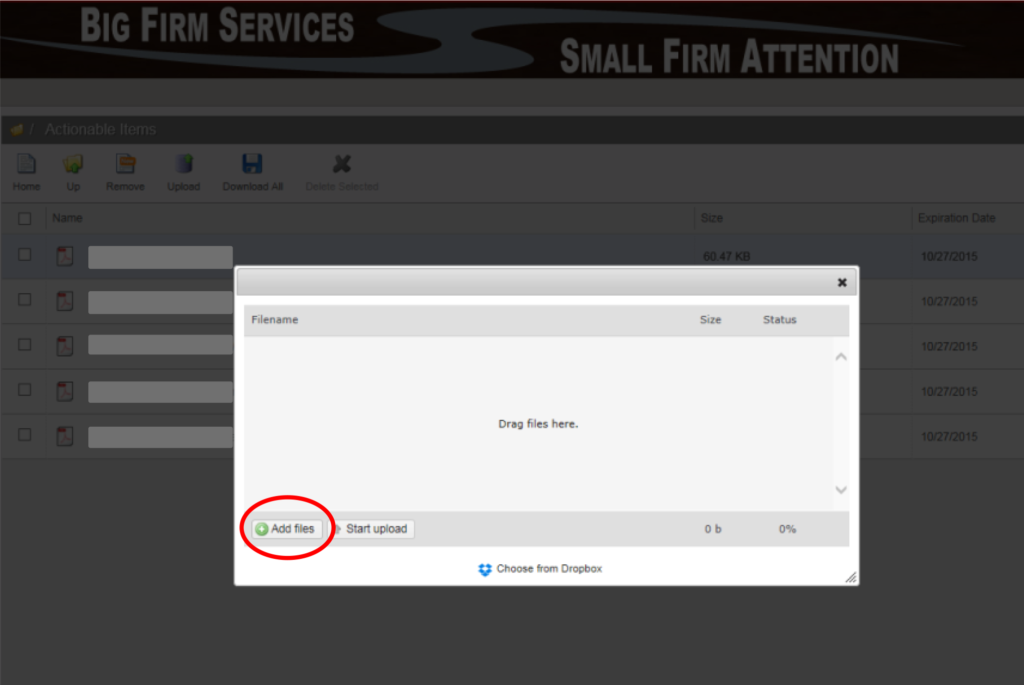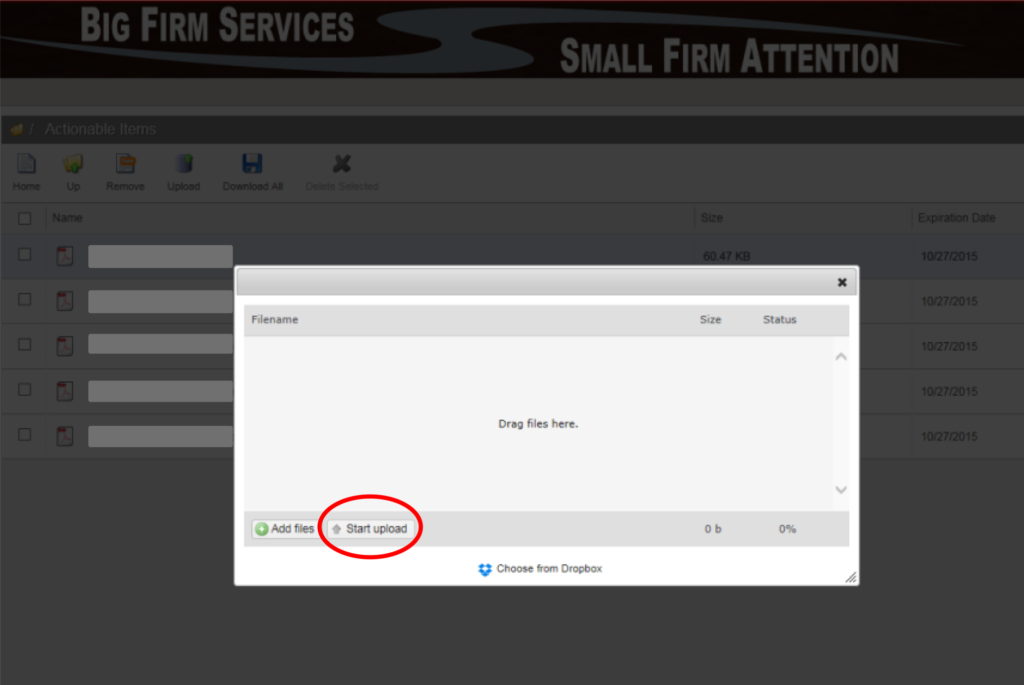Online Portal: Helpful Hints
How do I set up my VRS Secure Portal?
To set up a secure portal, each client provides VRS P.C. with a first and last name and an email address. We initiate portal set up with those pieces of information and what options you will need access to: Document Presentation, File Exchange and/or payroll options. A registration email is sent to you and you will choose your own login and password. Once you have logged in for the first time, you can set security questions and update your login and password by clicking on your name in the upper right corner.
How do I upload documents to File Exchange?
Once you register your account, you will be able to login. You can set your security questions and update your login and password by clicking on your name in the upper right hand corner.
VRS files are scanned and saved as a .pdf document. We find that files segregated by category are easier to maneuver through. Please separate files into groups, for example: all W-2’s uploaded in one file; all 1099’s uploaded in one file, etc.
You do not need to wait until you have everything. Feel free to upload the documents as you get them.
For more information or to request a portal please contact us at (605) 886-8425 or Email Us.